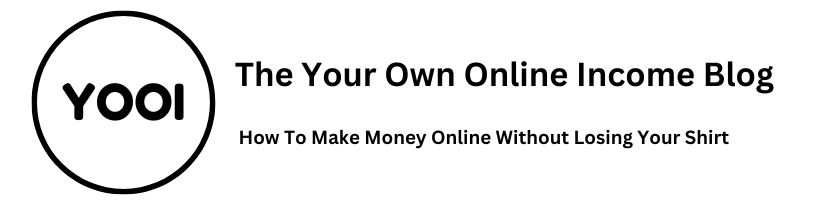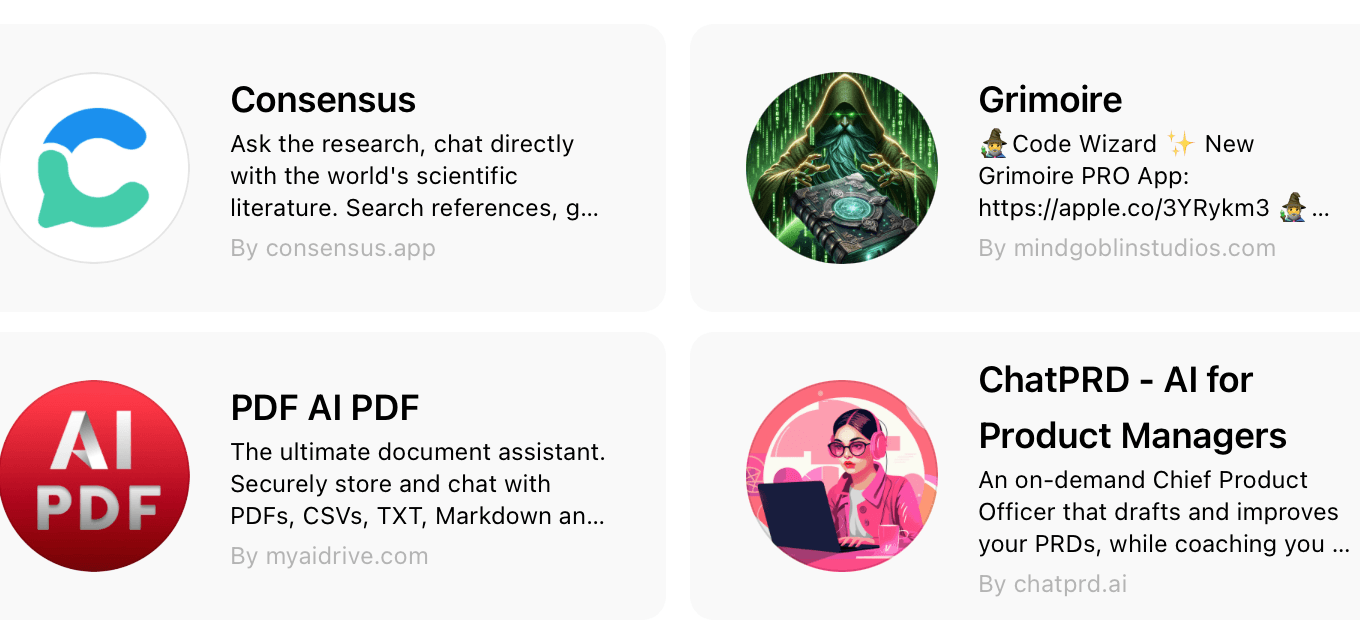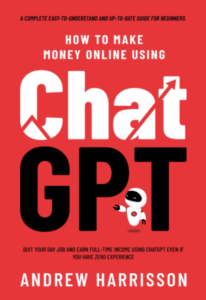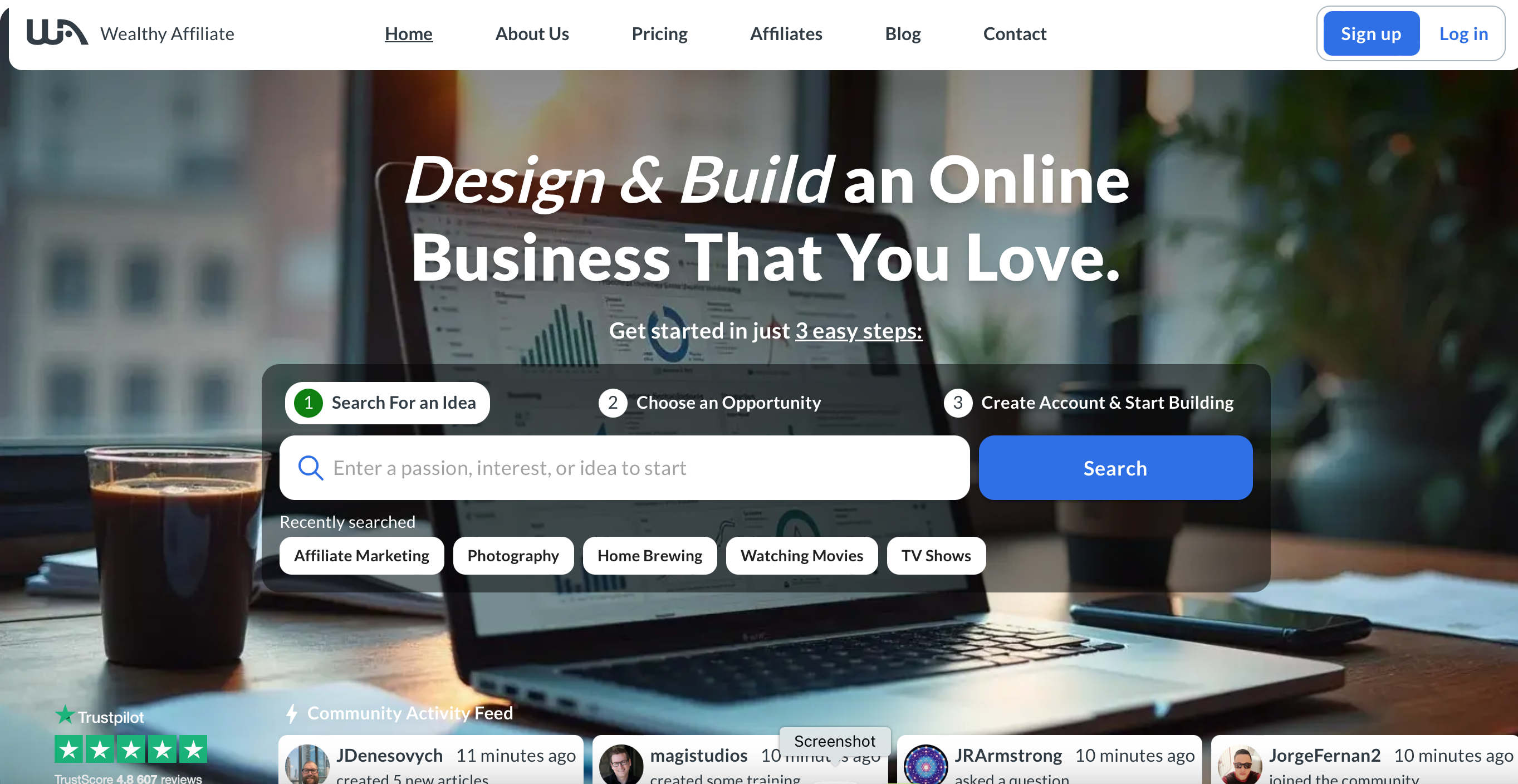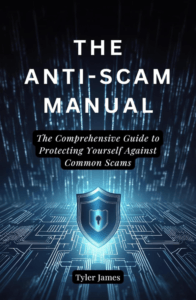How To Create a Custom GPT
Creating a Custom GPT (Generative Pre-trained Transformer) is an exciting way to tailor an AI model to your specific needs. Whether you’re an affiliate marketer looking to create personalized content, a business owner automating customer support, or just someone looking to experiment, Custom GPTs offer a great deal of flexibility. Here’s a breakdown of what’s involved and how to go about it:
1. Understanding What Custom GPTs Are
A Custom GPT is essentially a version of the base AI model, like the one you’re chatting with now, that has been fine-tuned or customized for a particular use case or audience. You can modify the model’s personality, knowledge base, or even how it responds to particular kinds of requests. It’s like having a personal assistant that can do specific tasks or mimic a certain tone or style, which is fantastic for things like niche marketing, business support, or personal projects.
Custom GPTs can be used for a range of purposes:
– Customer Support Bots: Answering FAQs, guiding users through a product, or handling common queries.
– Content Creation: Generating articles, blog posts, product descriptions, or even creative writing.
– Interactive Experiences: For example, building a chatbot for a website that interacts with visitors in a specific, engaging way.
2. Planning Your Custom GPT
Before diving in, it’s a good idea to think through what you want your GPT to accomplish. Ask yourself:
– What’s the primary purpose of the GPT? Is it for fun, business, marketing, or customer service?
– What tone should it adopt? Will it be friendly, professional, humorous, or informative?
– What specific tasks do I want it to handle? For example, answering customer questions, creating content, providing technical support, or chatting about a specific topic.
Once you’ve outlined your vision, it’s easier to move forward with the actual creation.
3. Getting Started with Custom GPTs
If you’re ready to create a Custom GPT, here’s a simple step-by-step guide to get you started:
Step 1: Open the ChatGPT Interface
– Navigate to the Custom GPT section in the ChatGPT menu. This is where you can explore, create, and manage any custom models.
Step 2: Start a New GPT Project
– Click on the option to ‘Create’ a new Custom GPT. You’ll be prompted to provide some details about the model you want to create.
Step 3: Define Its Behaviour
– Instructions and Personality: This is where you give your GPT its personality. You can define how it greets users, its tone, and how it handles specific scenarios. For example, if you’re using it for affiliate marketing, you might want a friendly but persuasive tone that subtly encourages users to check out products.
– Contextual Information: You can provide specific knowledge that the GPT should remember or lean on. For instance, if you’re running an online store, you can upload product details, FAQs, or common responses to help guide its interactions. The more detailed your inputs, the better the Custom GPT will perform in your intended task.
Step 4: Train the GPT (Optional)
– In some cases, you may want to fine-tune the model by training it on specific data. This can be especially useful if your GPT needs to understand niche terminology or industry-specific knowledge. However, for many use cases, the base-level customization (personality, tone, and context) is sufficient.
Step 5: Test the GPT
– Once you’ve set everything up, you can test your Custom GPT by interacting with it. This is an essential step to ensure it responds the way you expect. Play around with different types of queries and see how it handles them.
If something doesn’t feel quite right, you can tweak its instructions and inputs to better align with your goals.
4. Fine-Tuning Your GPT Over Time
Creating a Custom GPT isn’t a one-and-done task. Like any good project, it’s worth revisiting and adjusting over time. Here’s how to keep your GPT performing well:
– Monitor Interactions: If you’re using the GPT for customer support or marketing, it’s important to track how it’s doing. Are users engaging with it as you’d hoped? Is it answering questions correctly? If you notice patterns of errors or confusion, update its inputs.
– Update Its Knowledge Base: As your business or content needs evolve, so should your GPT. Upload new data or adjust its responses as necessary. For example, if you’re adding new products to your store, you’ll want to ensure your GPT knows about them.
– Experiment With Responses: Maybe you’ve started with a professional tone, but now you think a friendlier approach would work better. Don’t hesitate to adjust the personality and behavior as you gain feedback.
5. Advanced Customisations (Optional)
For those who want to go beyond basic customizations, there’s always the option to train a model more extensively using machine learning techniques, but this requires a more in-depth understanding of AI. Some users might prefer hiring a developer or using OpenAI’s professional tools for these advanced customizations. That said, for most people, the tools provided within ChatGPT are user-friendly and powerful enough for most needs.
Why Bother with a Custom GPT?
You might wonder if it’s worth the time and effort, especially if the base models are already so robust. But imagine having a tool that is completely fine-tuned to your voice, business, or purpose. It’s like hiring an assistant who gets you right away and works in sync with your needs. Whether you’re handling customer support, automating content creation, or developing interactive experiences, a Custom GPT can significantly streamline your work.
Plus, if you’re running an affiliate marketing business (like me), you know how important it is to stand out from the crowd. A Custom GPT can help with:
– Writing blog posts tailored to your target audience.
– Answering visitor questions while you’re offline.
– Sending personalised follow-ups that build trust and increase conversions.
It’s like having an extra pair of hands (or brains, in this case), working around the clock.
Wrapping Up
Creating your own Custom GPT might sound a bit daunting at first, but the process is straightforward once you break it down. It’s a fantastic tool for anyone looking to streamline processes, automate tasks, or deliver personalized content. If you’ve got a specific use case in mind, it’s definitely worth diving into!
Have you thought about creating a Custom GPT for your own projects? What would you want it to do? I’d love to hear your thoughts in the comments. Plus, if you’ve already made one, feel free to share how it’s working for you—I always enjoy feedback!
FAQ – Creating a Custom GPT
1. What is a custom GPT?
A custom GPT is a specialized version of a generative pre-trained transformer (GPT) tailored to specific tasks, industries, or user needs.
2. How do I create a custom GPT model?
You can create one using platforms like OpenAI’s API, where you train the model with specific data or instructions to suit your business requirements.
3. Do I need coding skills to create a custom GPT?
Basic technical knowledge helps, but user-friendly platforms allow you to customize GPTs without advanced coding skills.
4. How can I train a custom GPT?
Provide your model with specific examples, data sets, or conversations to guide its behaviour and improve its responses.
5. What are the benefits of a custom GPT?
A custom GPT can streamline processes like customer service, content creation, or product recommendations, tailored specifically to your audience’s needs.
6. How much data do I need to train a custom GPT?
The more data, the better. High-quality and diverse data relevant to your field or industry will help the model perform optimally.
Visited 9 times